打印網頁所有h2的內容
Array.from(document.querySelectorAll('h2')).map(x => console.log(x.textContent))
document.querySelectorAll返回類型為NodeList,NodeList是不能用map方法的。所以需要用Array.from先把NodeList轉換成array,就可以用map對每個元素操作了。
querySelectorAll的參數和CSS一樣
querySelectorAll的輸入 | 選中DOM例子 |
| h2 | select by tag <h2> </h2> |
| .cls1.cls2.cls3 | select by class name <h2 class=”cls1 cls2 cls3″></h2> |
| #id1 | select by id <h2 id=”id1″></h2> |
除了用也可以用document.querySelectorAll也可以用document.getElementsByTagName達到一樣效果。
Array.from(document.getElementsByTagName('h2')).map(x => console.log(x.textContent))