- 登陸github後,點擊右上角頭像,下拉菜單選擇Setting
- 左邊菜單選擇”SSH and GPG keys”
- 點擊綠色按鈕,”New SSH key”
- 在本機terminal生成ssh key
- 把public key添加到github上
- 在本機ssh-add <private key>
- 如果遇到“Could not open a connection to your authentication agent“可以運行
eval "$(ssh-agent -s)"
- 如果遇到“Could not open a connection to your authentication agent“可以運行