JupyterLab真是個好東西。前面這篇文章講了如何安裝。JupyterLab除了可以交互式的跑python code以外,還可以添加文字部分。文字部分可以使用Markdown language來排版,就像寫wiki一樣,還能使用latex語法寫公式,真是學習做筆記寫文檔的神器。本文將介紹如何在JupyterLab裡面使用Markdown。
打開一個notebook,一般的cell是code cell,長這樣。
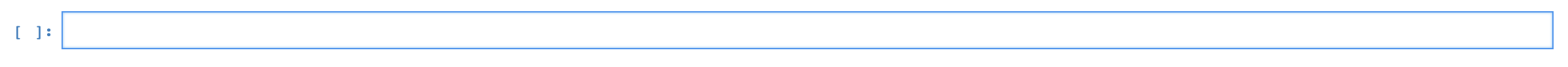
在上面菜單改成Markdown
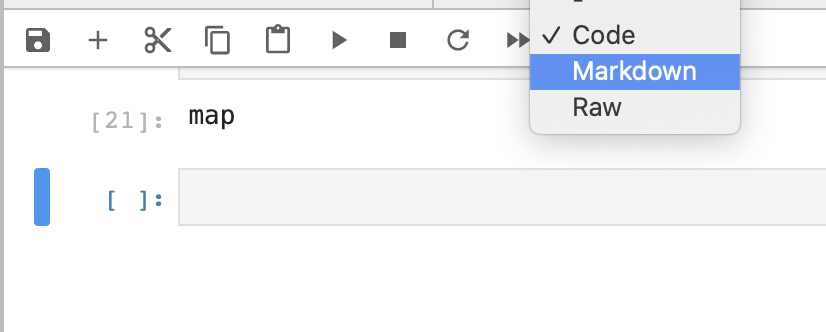
就變成了以下這樣,[ ]: 消失了,就可以在裡面輸入Markdown語言了
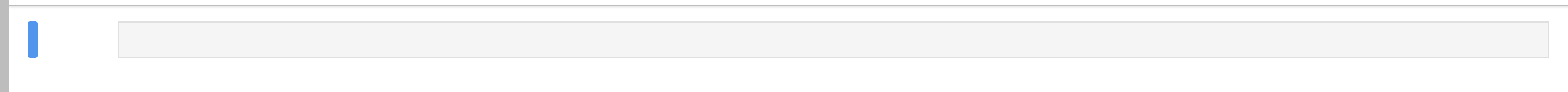
# Sigmoid Function
\begin{align}
g(x) = \frac{1}{1 + e^{-x}}
\end{align}
Implement signoid using python以上是解釋Sigmoid function的筆記。#開頭的是header。中間是用latex語法寫的公式。最後就是正常的句子。shift + enter 執行,這個cell就會自動排版如下。
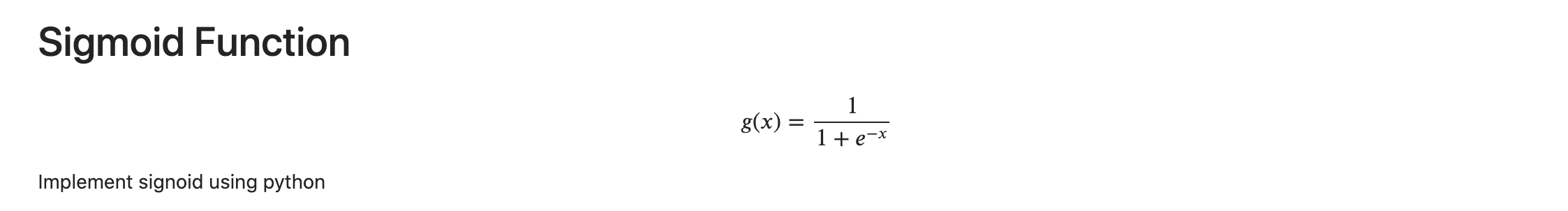
這個文檔有更多例子。
有了這神器是不是覺得靈感爆棚,很想create自己的notebook來記錄並實驗一些新的ideas呢?那就趕快開始吧。