把一个表的数据加到另一表
INSERT INTO my_table (col1, col2) SELECT col1, col2 FROM my_table2;
从timestamp里面提取Date
-- method 1 SELECT DATE(your_timestamp_column) AS extracted_date FROM your_table; -- method 2 SELECT EXTRACT(DATE FROM your_timestamp_column) AS extracted_date FROM your_table;
给一个表添加列
-- pattern ALTER TABLE table_name ADD COLUMN new_column_name data_type; -- example 1 ALTER TABLE employees ADD COLUMN email VARCHAR(255); -- example 2 ALTER TABLE employees ADD COLUMN email VARCHAR(255) NOT NULL DEFAULT 'N/A'; -- example 3 ALTER TABLE table_name ADD COLUMN new_column_name TEXT;
用with keyword执行一系列查询
-- Create multiple CTEs and then select from them
WITH cte1 AS (
SELECT
id,
name
FROM
table1
),
cte2 AS (
SELECT
id,
description
FROM
table2
)
-- Select from the CTEs
SELECT
cte1.id AS cte1_id,
cte1.name,
cte2.id AS cte2_id,
cte2.description
FROM
cte1
JOIN
cte2 ON cte1.id = cte2.id;
用临时表
WITH…AS… 的表在query完成后就消失了,如果在当前session需要的临时表,可以用temp table。语法和普通表几乎一样,就是多了个TEMP关键词。
-- Create a temporary table named "temp_sales" with some sample data
CREATE TEMP TABLE temp_sales (
order_id serial PRIMARY KEY,
product_name VARCHAR(255),
quantity INT,
order_date DATE
);
-- Insert some sample data into the temporary table
INSERT INTO temp_sales (product_name, quantity, order_date)
VALUES
('Product A', 10, '2023-10-16'),
('Product B', 5, '2023-10-17'),
('Product C', 8, '2023-10-18');
-- Query the temporary table
SELECT * FROM temp_sales;
-- Drop the temporary table (Optional, it will be dropped automatically at the end of the session)
-- DROP TABLE temp_sales;
temp table和普通表的区别是,temp table只在当前session存在,session结束后就会自动清空。