方法 1 – 使用xgboost模块的__version__属性
要在Jupyter笔记本中查看XGBoost库的版本,可以使用xgboost模块的__version__'1.1.1'或'0.90'。
例如,您可以使用以下代码打印您的Jupyter笔记本中安装的XGBoost库的版本:
import xgboost # Print the version of the XGBoost library print(xgboost.__version__)
方法 2 – 使用pip
- 在 Jupyter 笔记本里打开一个新的代码单元。
- 输入
!pip show xgboost并运行代码。 - 运行后会显示 xgboost 的版本信息,包括版本号、安装路径等。
例如:
!pip show xgboost Name: xgboost Version: 0.90 Summary: Scalable, Portable and Distributed Gradient Boosting (GBDT, GBRT or GBM) Library, for Python, R, Java, Scala, C++ and more. Runs on single machine, Hadoop, Spark, Flink and DataFlow. Home-page: https://xgboost.readthedocs.io/ Author: Tianqi Chen, et al. Author-email: tqchen@cs.washington.edu, dmlc@cs.washington.edu License: Apache-2.0 Location: /usr/local/lib/python3.6/site-packages Requires: numpy, scipy, six, scikit-learn
请注意,上面的步骤中使用的是 pip 命令,因此您需要确保您的系统中已经安装了 pip。如果您使用的是 Anaconda,可以使用 conda 命令来查看 xgboost 版本:
!conda list xgboost xgboost 0.90 py36_0 anaconda