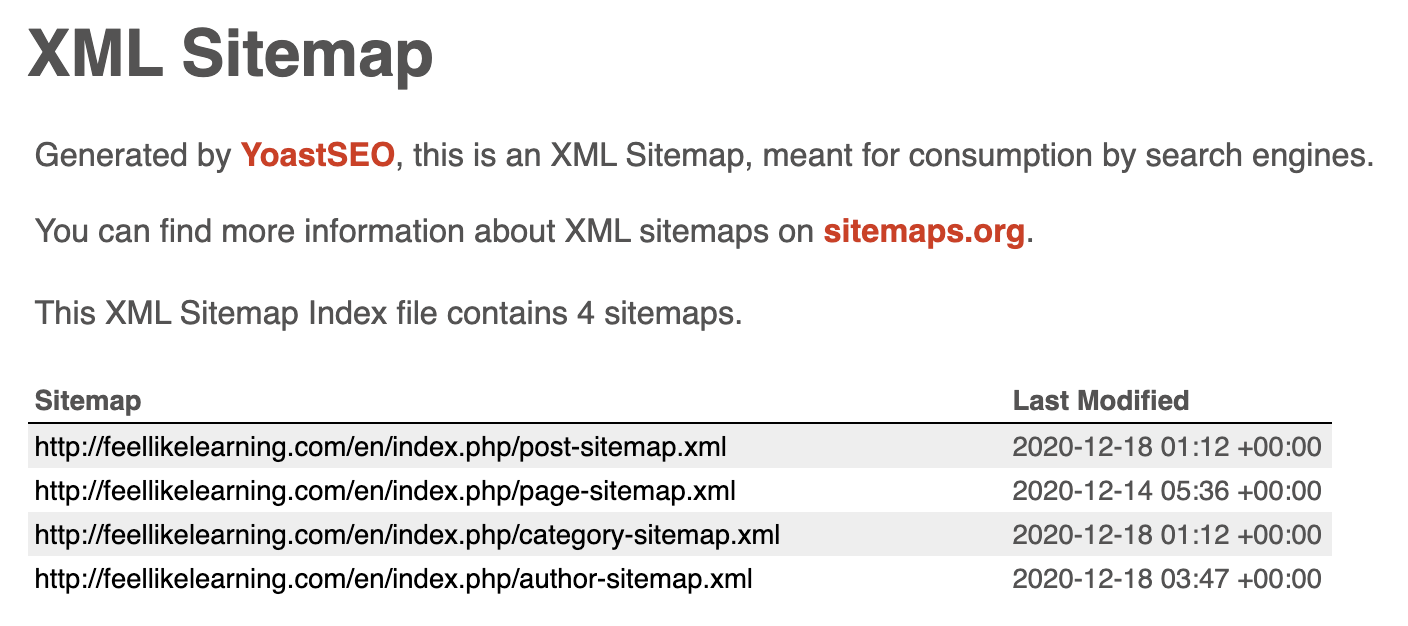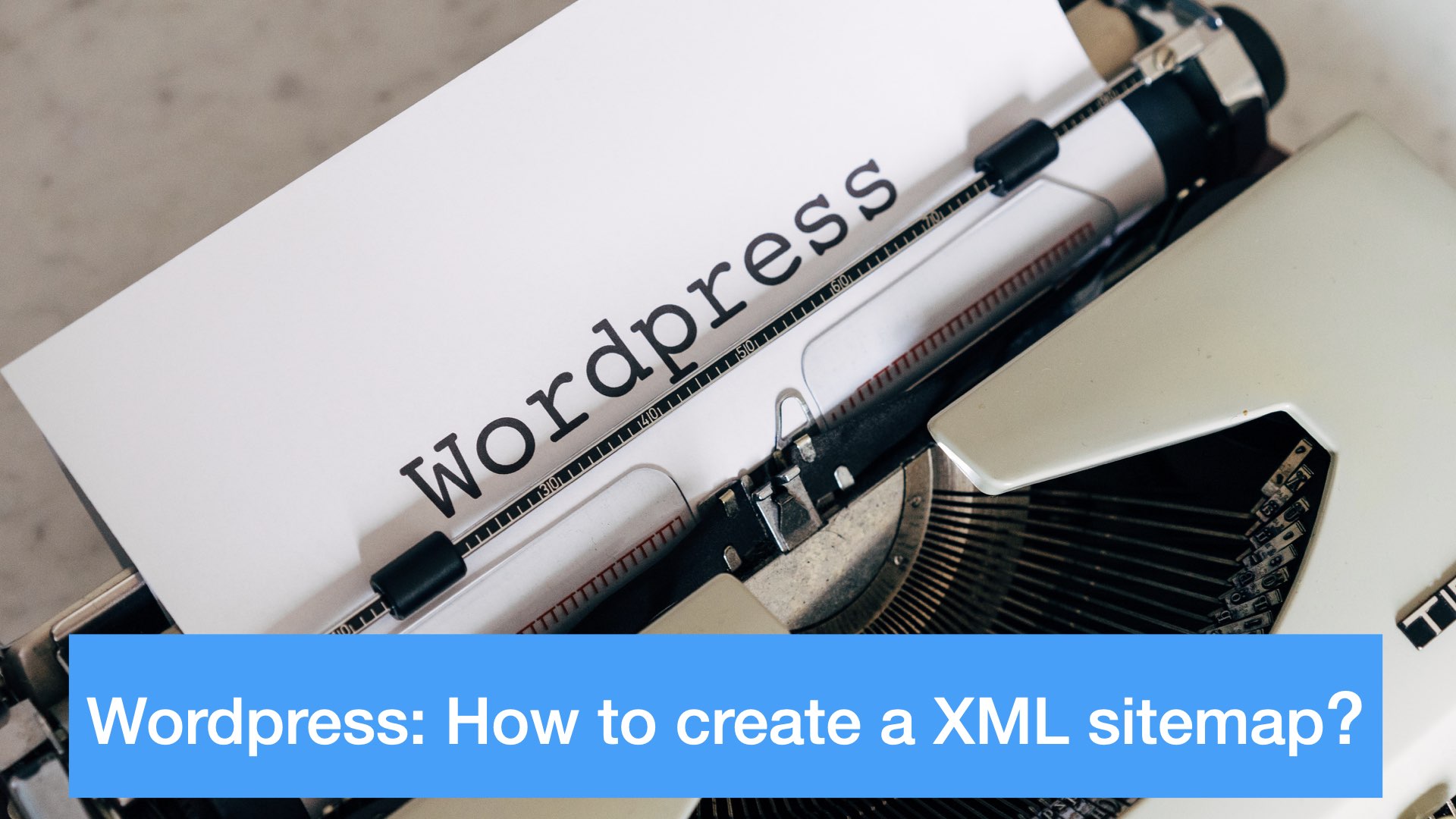
What is a XML sitemap?
In short, a XML sitemap is a list of web pages contained in a website. Its purpose is to allow search engines, mainly Google’s web crawlers, to discover the site and add the web pages within that site to its search index. A newly created website is a completely isolated island in the internet. There is no other website pointing to it, so if you want your site to be indexed and thus searchable by Google, the sitemap is playing a crucial role in kick-starting a new site .
How to create a XML sitemap?
If you use WordPress, I would recommend using the Yoast SEO plugin to generate an XML sitemap.
Install Yoast SEO plugin
Select “Plugins” in the WordPress management page, then “Add new”
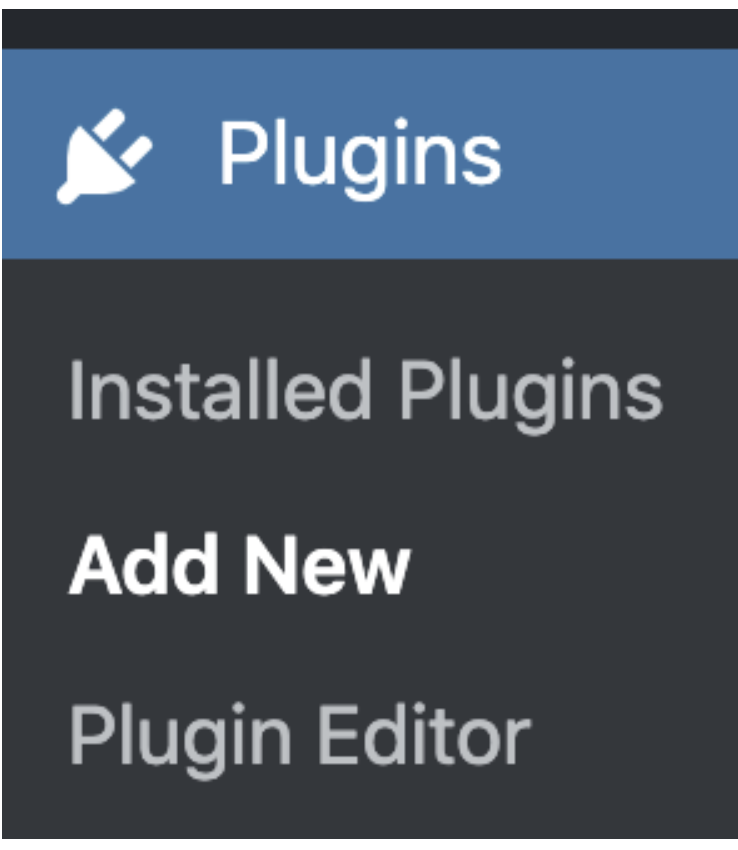
Search for Yoast SEO, and then click Install Now on the Yoast SEO results. When finished, click Active, as shown below
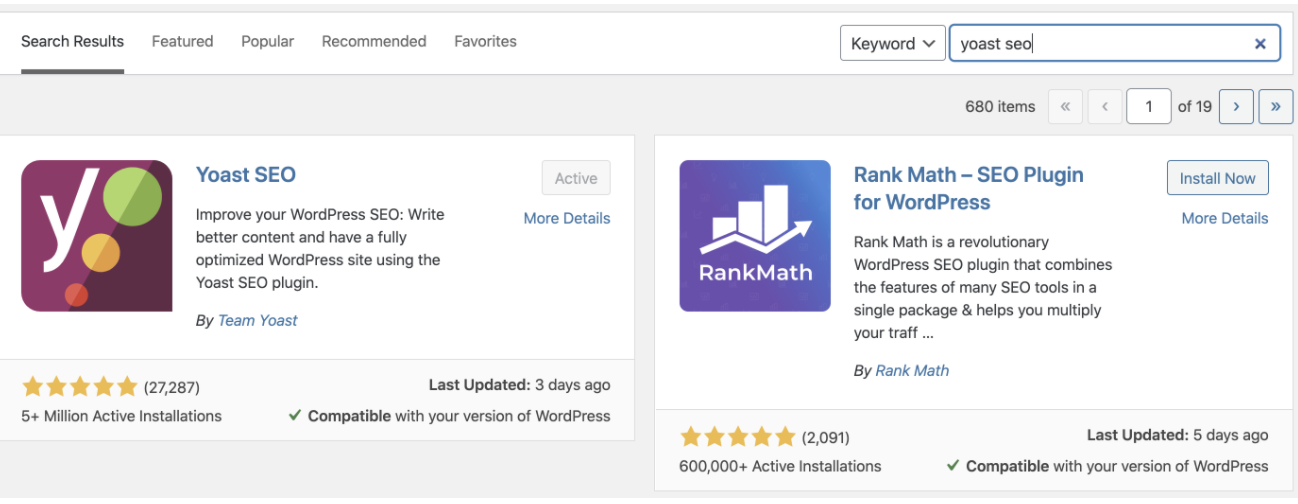
Generate XML sitemap using Yoast SEO
Select “SEO” in the WordPress management page, then “general”
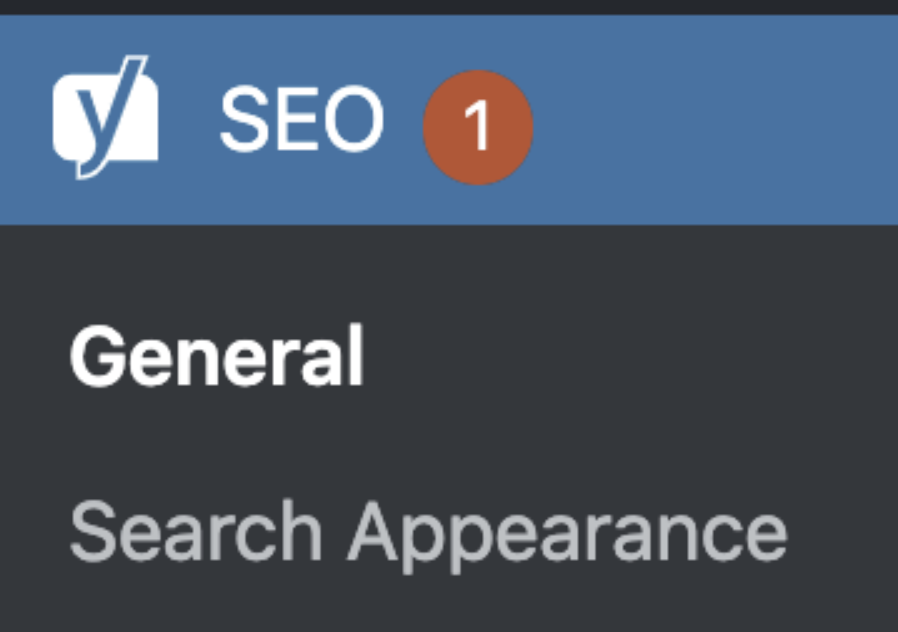
Select the Features tab, make sure the XML sitemaps is ON, and then Save Changes
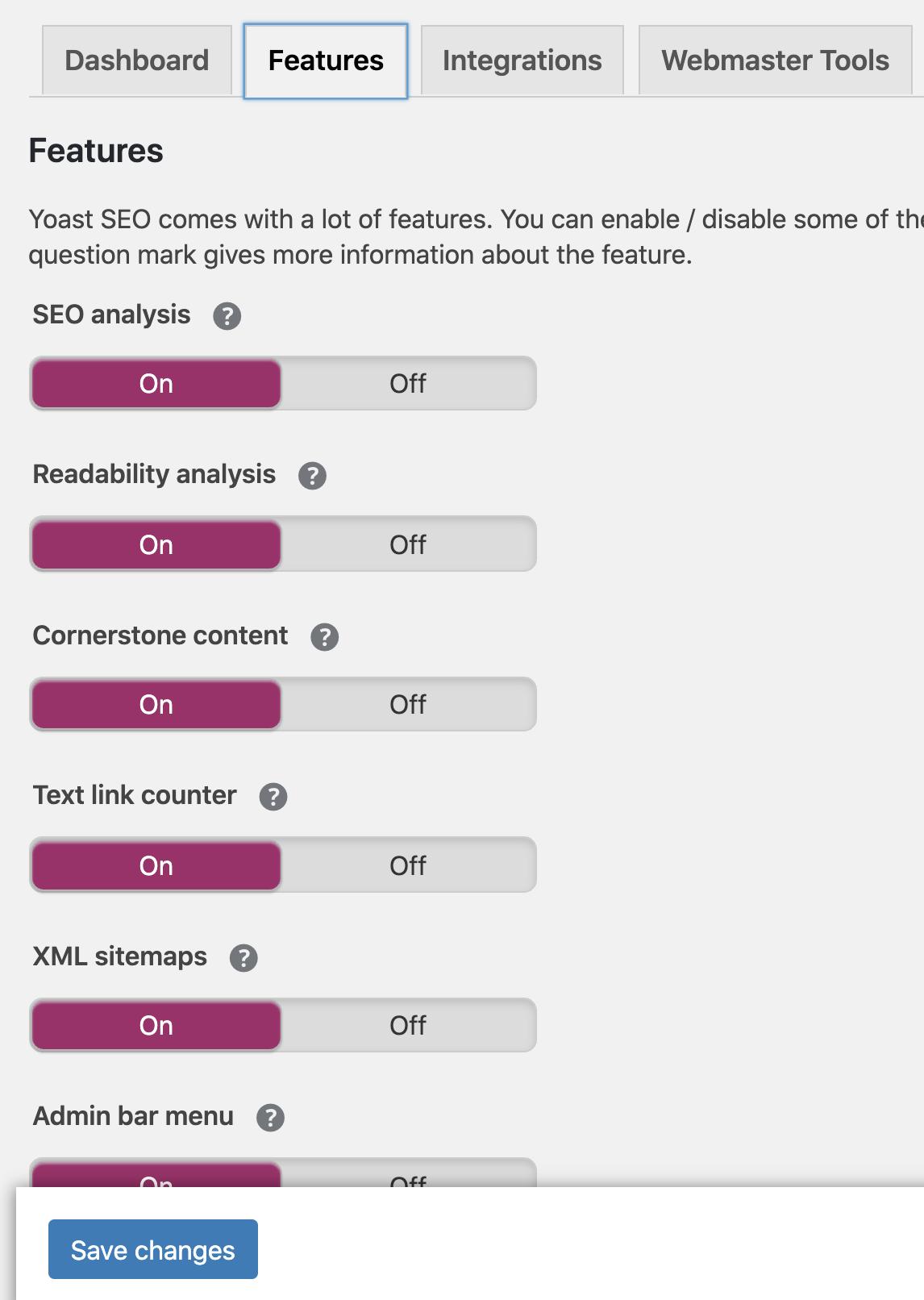
Confirm that the Sitemap is successfully generated
After completing the above steps, the URL of the Sitemap should be /index.php/sitemap_index.xml. For example, the sitemap for this site feellikelearning.com/en/index.php/sitemap_index.xml is as shown below